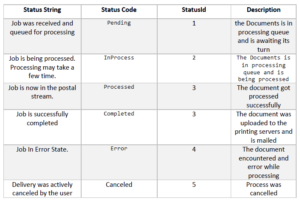For the technically advanced, we provide the ability to integrate your application or service to our Postal API. We provide code samples to many different applications. Developers may integrate their applications and service to the PostalMethods Postal-API and send postal mail digitally. Below is all the information you need to develop your API.
There Are Two Methods for Sending Your Letter:
SendLetter – The SendLetter method is the simplest way to send a letter through the PostalMethods service. You basically send with the address already on the document.
With this method, you create a letter that already includes the “send to address” in its proper location for #10 double window envelope. Letter templates are available for the envelope type that PostalMethods supports.
SendLetterAndAddress method is another method to send a letter through the PostalMethods service. The “send to address” is sent through the API to be placed on the document.
With this method, you must create a letter with whitespace in the area for the “send to address” and the API will place the address on the document. Letter templates are available for the #10 double window envelope that is used with Postal Methods.
Our documentation and code samples for all API’s can be found at https://documenter.getpostman.com/view/10877655/2sAYJ1j2Ce
You can also contact our support team at support@postalmethods.com
Location of Address Block
- The recipient address or “send to address” must be placed in a specific location in order for the system to read it properly and ensure it’s visible through the envelope window once printed and folded. The address should be located between 2.25 inches from the top of the page and 3.25 inches from the top of the page. This one inch area should provide adequate space for up to 5 address lines. A single address line should be no wider than 4 inches long.
- A return address is not required, however this is suggested. The return address can be placed between 0.25 and 1.5 inches from the top of the page and 0.5 inches from the left margin. If you are a business, your logo can go in this area as well as the address.
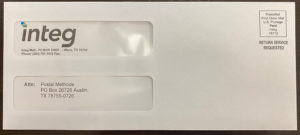
- Postal Methods provides the ability to insert a #9, right side single window, reply envelope. When using SendLetterAndAddress, this reply address must be in a specific location for it to show through the window when it is mailed back to you. The bottom 1/3 of the perf paper is the portion that will be torn off and placed in the reply envelope. On a 8.5×11 paper, this area begins 4 inches from the left side of the paper and 9.5 inches from the top of the paper. The area is 1 inch horizontally and 4 inches vertically. To add the reply envelope, just set replyOnEnvelope:true in your api

Location of the address for a reply envelope API STATUS